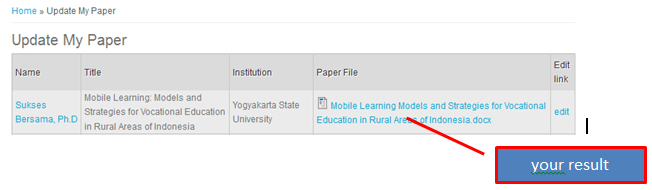How to Upload Full Paper (New)
Submitted by admin on Thu, 08/25/2016 - 10:40Dear all presenters whose abstracts are already accepted, please upload your full paper by following the instruction file as attached below. Thanks.
How to Upload Your Full Paper on ICVET Website
1. Please to visit The 4th ICVET 2016 website at icvet.uny.ac.id and login on, enter your username and your own password.
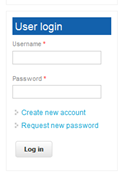
2. Go to “User Menu” and click “Upload My Full Paper”, the form of full paper menu will be appears.
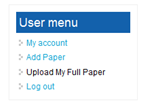
3. In the Update My Paper please click on edit in the corner.
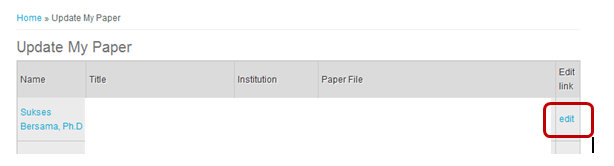
4. Go to “File My Full Paper” click Browse, find the paper on your drive, now you can click Upload button.
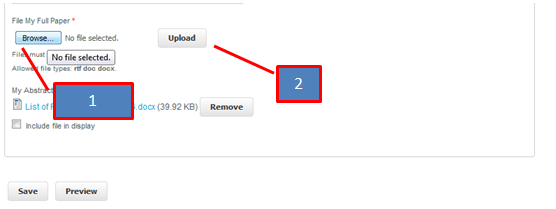
5. Finally, now you can show your results here, full paper file listed in the table.